Highlight Your Open Source Contributions
The Highlights feature is the place you can display your favorite open source contributions, share the story, and inspire others to join you in your open source journey. For maintainers, it's a great way to showcase your project and the issues that need support and attract new contributors.
There are currently three types of highlights you can add to your profile:
- Blog posts
- Pull request
- Issue
How to Add a Highlight
First, go to OpenSauced's Highlights feed, then click the "Post a highlight to show your work!" input.
There are two ways to adding highlights:
1. Using Highlight Suggestions
- Search the pull request or issue that you want to add in the "Highlight suggestions" section.
- Click the "Fill content" button to paste the suggested link or the "Add and Summarize" button to paste the link and auto-summarize the content.
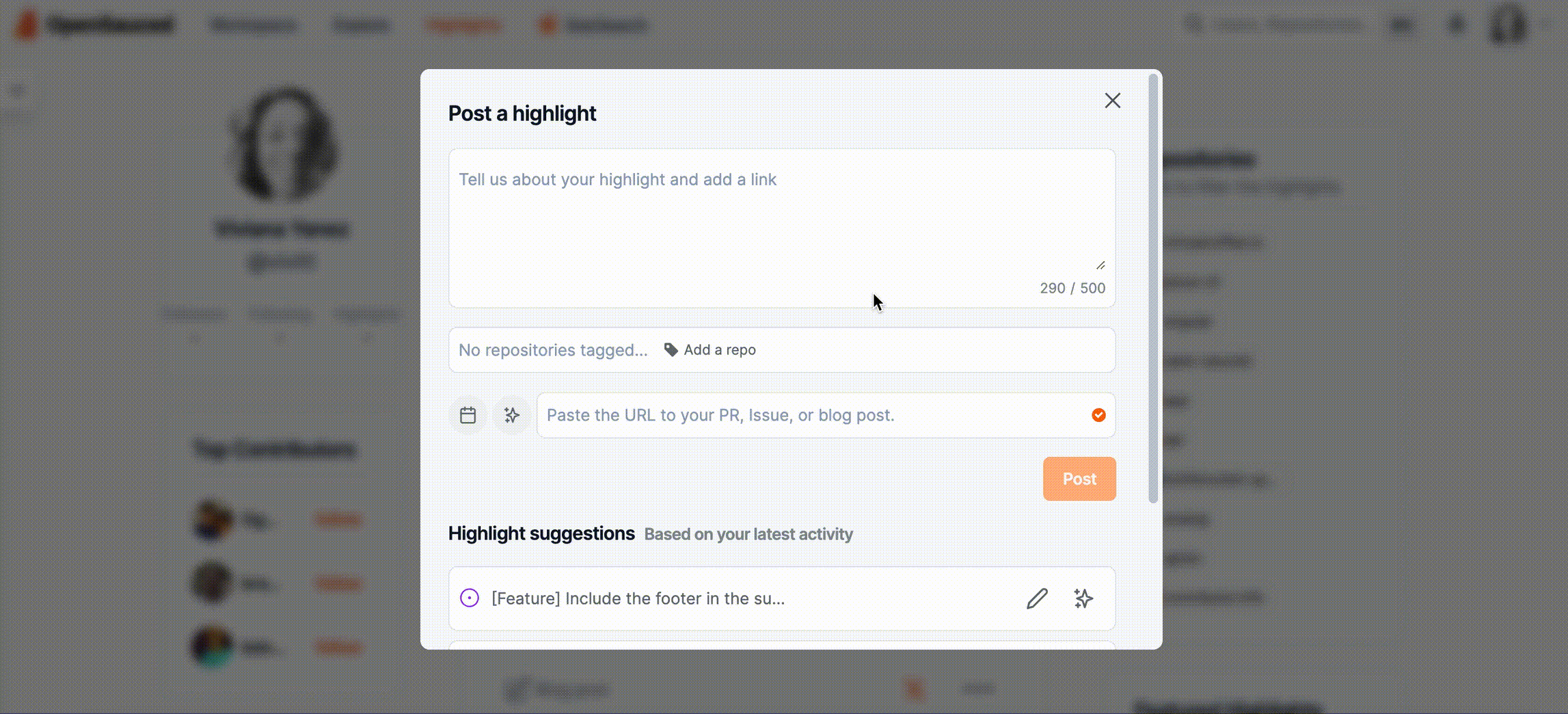
The "Highlight suggestions" are only suggesting issues and pull requests that you created. For blog posts, you need to add them manually.
2. Adding a Link Manually
- Paste the URL to your blog post, pull request, or issue in the bottom input.
- Either use our Auto-Summarize feature or write your own summary.
For more examples of highlights, go to the OpenSauced Highlights feed.
Eager to get started? Check out the Effectively Highlight Your Contribution section in our free "Intro to Open Source" course to learn more.